Help › WordPress
WordPress Plugin Install & Setup
We have developed our own podcast plugin to make the process of embedding your episodes in WordPress really easy! The WordPress Plugin will pull episodes from your Buzzsprout account into your website with just a couple of clicks!
Note: The WordPress Plugin will work for individual episodes only. If you are looking to add a multi-episode player, check out our article here: Embed Automatic Players
Note: The WordPress Plugin will work for individual episodes only. If you are looking to add a multi-episode player, check out our article here: Embed Automatic Players
Installing the Buzzsprout WordPress Plugin
To get started you will want to download the Buzzsprout WordPress Plugin. Check out the steps below to set up the plugin within your account!
- First, download the Buzzsprout WordPress Podcast Plugin
- Now, extract it into a folder.
- Upload the entire folder to the 'wp-content/plugins/' directory of your WordPress installation
- Enable it via the Plugins panel within WordPress
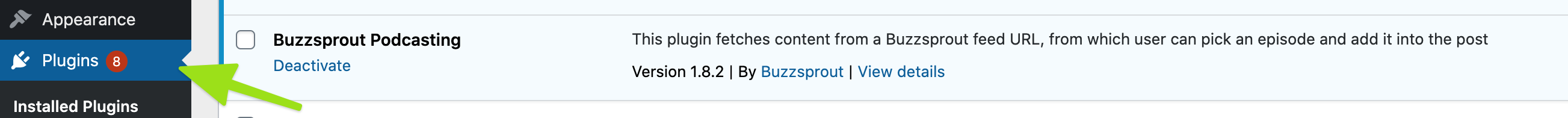
Link Your Buzzsprout Account in WordPress
Once you have the Buzzsprout plugin installed and activated on your WordPress site, it's time to set it up with your Buzzsprout account! Go ahead and log in to your Buzzsprout account and copy your RSS feed.
You can find this by going to your Directories and click on the RSS Feed tab.


Next, jump over to your WordPress dashboard and go to Settings, and click on the Buzzsprout Podcasting option. You’ll then want to paste your RSS feed URL into the feed address field.
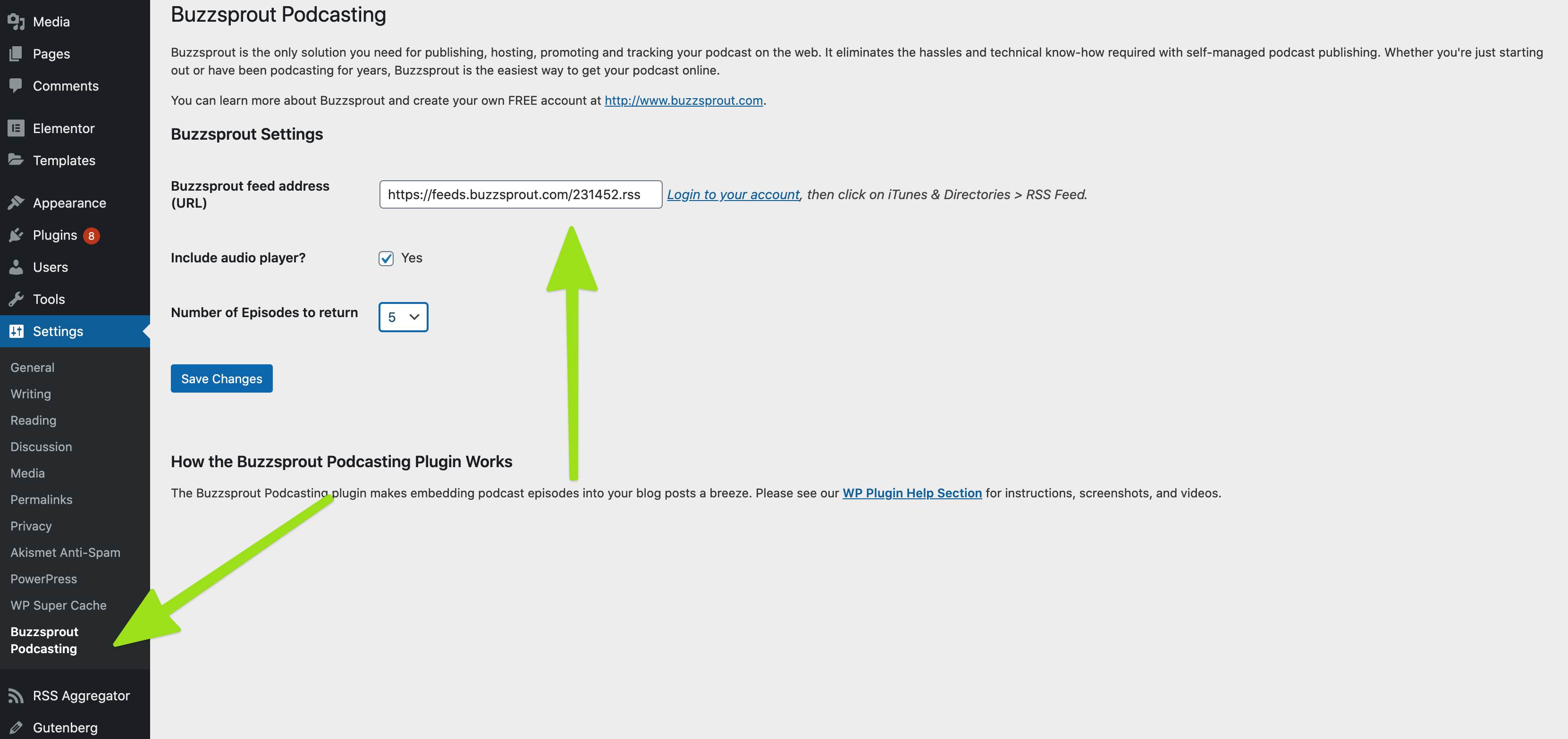 You're done! The WordPress Plugin is installed and linked with your Buzzsprout account. Next, you will want to check out our step-by-step help article and see how to link the plugin with your account and add your Buzzsprout episodes to your WordPress posts!
You're done! The WordPress Plugin is installed and linked with your Buzzsprout account. Next, you will want to check out our step-by-step help article and see how to link the plugin with your account and add your Buzzsprout episodes to your WordPress posts!- WordPress
- WordPress Plugin Install & Setup
- Embed in WordPress
- Embed Using Gutenberg
- Embed Using Elementor
- Embed Using the Divi Builder
- Embed Automatic Players